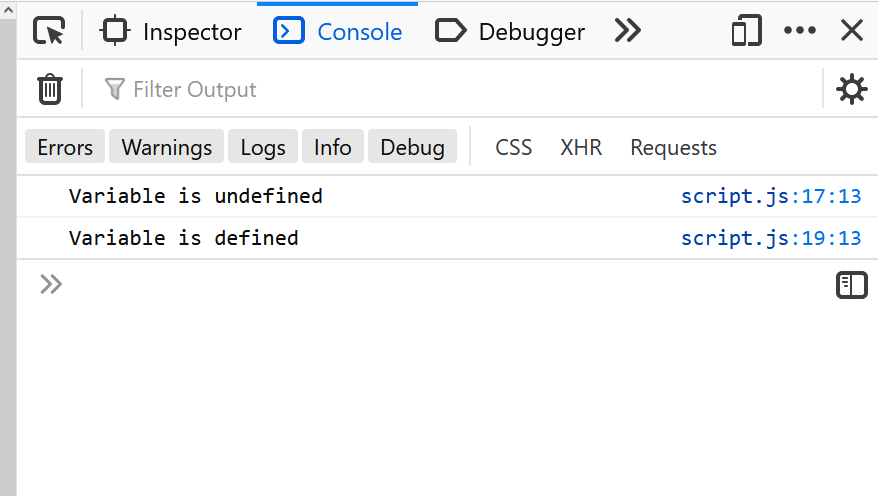How to Check if a Variable is Undefined in Javascript
To check if a variable is undefined in Javascript you can use the typeof operator or just the variable itself. For an undefined variable, the variable will return undefined. The typeof operator will also return a value of undefined.
An undefined variable in Javascript is a variable that has been declared but has not been assigned a value.
If the variable is defined, it will return one of the remaining data types in Javascript.
Example Code
var futureSocialMediaCompanyName;
console.log(futureSocialMediaCompanyName);
console.log(typeof(futureSocialMediaCompanyName));
Result
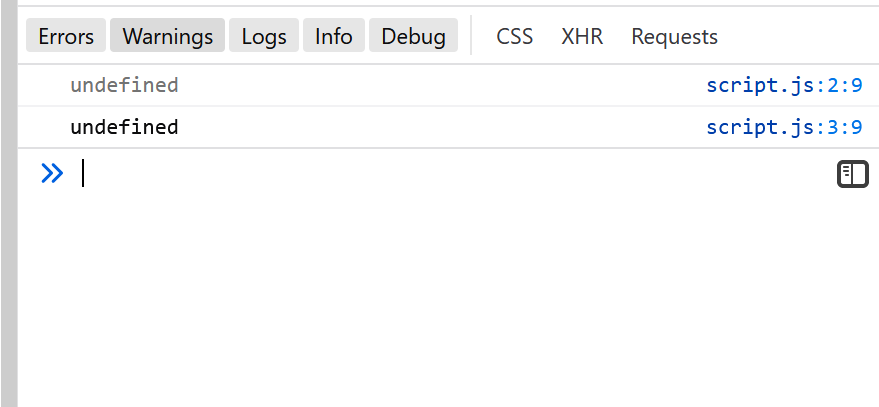
Check Javascript Variables Using Conditionals
In most instances, you will be checking whether avariable is undefined using conditionals like if, if else, while and do while.
To check if variable is strictly equal to undefined regardless of whether it has been declared or not, use typeof variable === 'undefined'.
Code
var futureSocialMediaCompanyName;
if (futureSocialMediaCompanyName === undefined) {
console.log('Variable is undefined');
} else {
console.log('Do something else if variable is defined');
}
Using typeof operator, you get:
if (typeof(futureSocialMediaCompanyName) === 'undefined') {
console.log('Variable is undefined');
} else {
console.log('Do something else if variable is defined');
}
Result
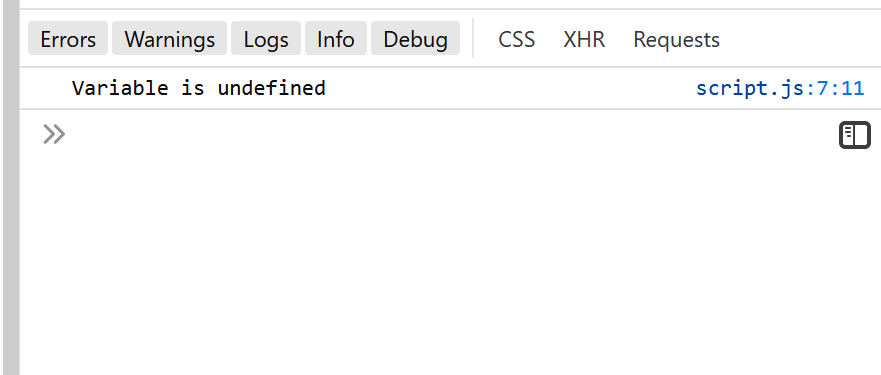
The difference between typeof variable === 'undefined' and variable === undefined is that if variable has not been declared, variable === undefined throws ReferenceError while typeof does not.
Check Javascript Variables Using Functions
Using type of operator, your code will be:
var futureSocialMediaApp;
var currentSocialMediaApp = 'TikTok';
function checkIfVarUndefined(app){
if ( typeof(app) === 'undefined') {
console.log('Variable is undefined');
} else {
console.log('Variable is defined');
}
}
checkIfVarUndefined(futureSocialMediaApp);
checkIfVarUndefined(currentSocialMediaApp);
You can work without using the typeof operator:
var futureSocialMediaApp;
var currentSocialMediaApp = 'TikTok';
function checkIfVarUndefined(app){
if (app === undefined) {
console.log('Variable is undefined');
} else {
console.log('Variable is defined');
}
}
checkIfVarUndefined(futureSocialMediaApp);
checkIfVarUndefined(currentSocialMediaApp);
Result