How to divide div into 4 Equal Columns Layout

4 Columns Layout HTML CSS Code
HTML
<div class="columns">
<div class="column">
Column 1
</div>
<div class="column">
Column 2
</div>
<div class="column">
Column 3
</div>
<div class="column">
Column 4
</div>
</div>
CSS
.column {
float: left;
width: 25%;
}
/* Stops the float property from affecting content after the columns */
.columns:after {
content: "";
display: table;
clear: both;
}
Results
To make it responsive, we are going to use media queries an mobile first approach
.column {
width: 100%;
}
@media (min-width: 48em) {
.column {
float: left;
width: 25%;
}
/* Stops the float property from affecting content after the columns */
.columns:after {
content: "";
display: table;
clear: both;
}
}
For full width Layout
Just put them in a container and add some padding.
<div class="container">
<div class=" columns">
///Put your individual columns inside here ///
</div>
</div
CSS
.container {
padding: 2em 4em;
}
Boxed Layout
For boxed Layout put the columns in a container with a maximum width.
HTML
<div class="container">
<div class=" columns">
///Put your individual columns inside here ///
</div>
</div
CSS
.container {
max-width: 1000px;
margin-right: auto;
margin-left:auto;
}
Result
4 Equal Columns Layout Website Examples
[Screenshot with caption of with details like: boxed or full width] [Links: 1. For full length screenshot. 2. For link to website page]
Browser support for 3 columns CSS Float and Media Queries
- Browser support for CSS Float
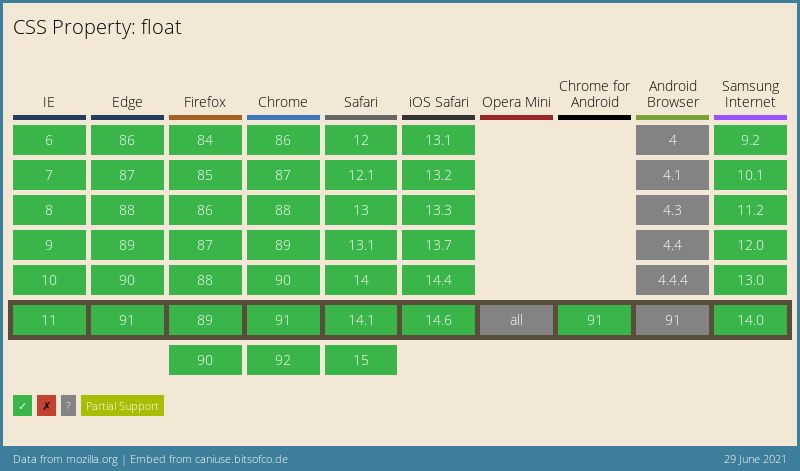
- Browser support for CSS Media queries
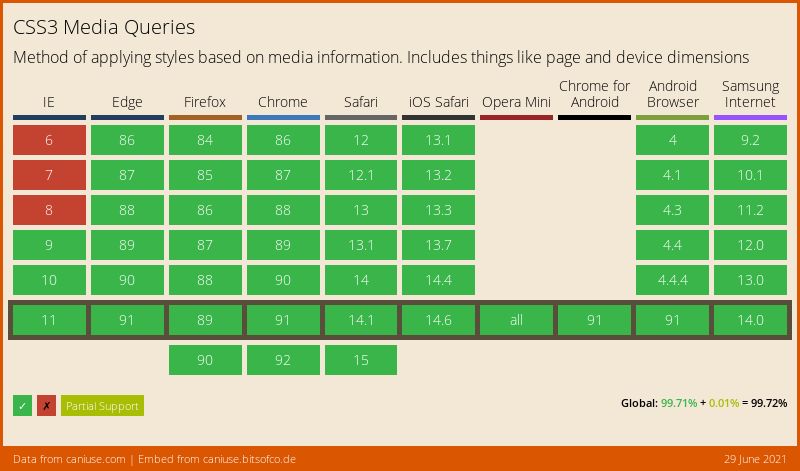
This means that the columns will work on all the versions of major browsers. On internet explorer 6-8, the 4 columns will be displayed as one columns like on mobile devices.

