How To Make Websites For Beginner Web Developers[6 Methods]
As a beginner web developer, you already know at least one way of making websites.
However, some clients will come to you with website requirements that your current method cannot achieve.
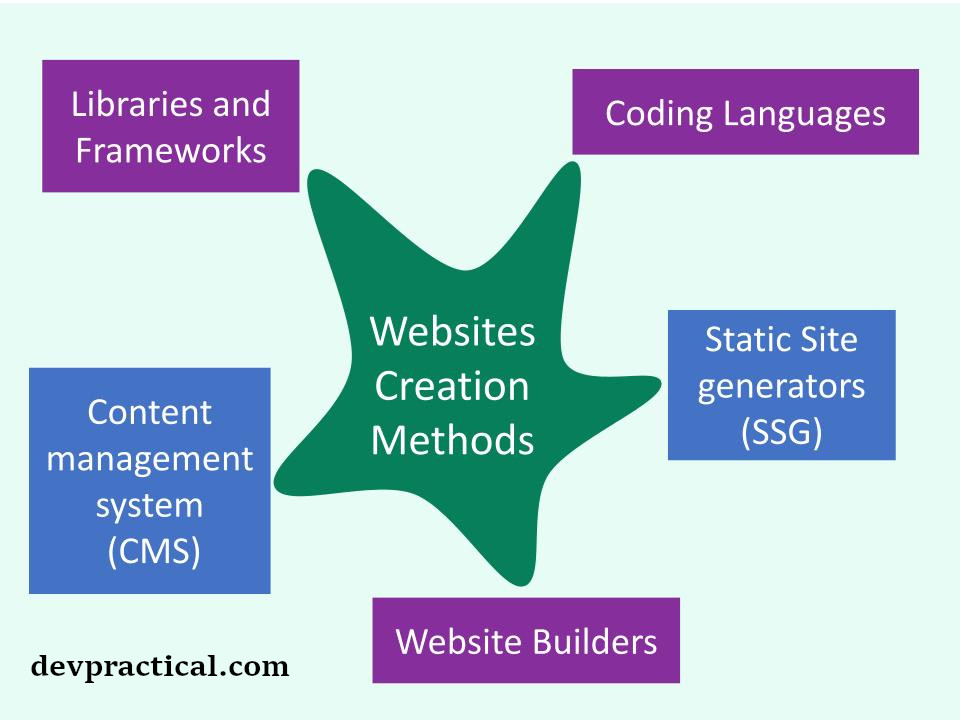
Instead of turning the client away, you have to find other methods that you can use to build their websites.
You can use seven methods to make websites:
-
Using a Content Management System
a. Database driven CMS
b. Git-based CMS
-
Using Frameworks and libraries
a. Frontend Frameworks
b. Backend Frameworks
1. Create Using Website Builders
The easiest method you can use to make a website is with a website builder. You can use it to create websites for individual and small businesses.
As a web developer, you should not shy away from website builders. Their limitation is their strength.
Do you want a quick website in a few minutes? Your perfect tool of choice is a website builder. You can make a great-looking website with minimal customization.
You can also use websites built using website builders as a placeholder as you work on creating a more feature-rich custom-made website.
Website builders are the best tools when you want to create websites that:
- Users can manage and update by themselves
- Are easy and quick to set up
- Does not have custom components that are hard to make
Your clients will be delighted since they can easily update the website on their own once the website is ready.
Top Website Builders
- Wix
- Weebly
- Squarespace
2. Using a Content Management System
You can use a Content Management System(CMS) to create a website. You can also use it to upload and update website content.
Once you set up the CMS, you can operate your website without messing around with the server.
There are two types of CMS websites available in 2021: a. Database-driven Content Management System b. Git-based Content Management System
Examples of Database-driven CMS
- WordPress
- Drupal
Top Git-Based CMS Examples
- NetlifyCMS
- Forestry
- Contentful
- Sanity.io.
- Publii
- Prose
3. Using Coding Languages
In the early days of the web, web developers could only create websites using code.
You can still build websites from scratch using HTML, CSS, and JavaScript. Using code, you can control all the parts of your website.
To add features like comments and form submission, you need to use other languages like PHP or third-party services.
You can find this method cumbersome if you are creating complex websites.
Top Languages used in Creating Websites
- HTML
- CSS
- JavaScript
- PHP
- Python
- C#
4. Using Frameworks and Libraries
When building websites, you don’t have to create all features from scratch.
Frameworks and libraries are tools you can use to take care of repetitive tasks.
Thus, you can focus on creating the unique features of your website.
There are three types of website frameworks:
a. Front-end Frameworks: Front-end frameworks focus on what the user sees when they visit the website.
b. Backend Frameworks: Backend frameworks process the information sent and received from the server. They can retrieve, edit and delete data from a database.
c. Full-stack Frameworks: Full-stack frameworks combine the features of frontend and backend frameworks into one.
Top Backend Website Frameworks
- Django for Python
- Laravel for PHP
- Ruby on Rails for Ruby
- Express.js, Meteor.js, and Nest.js for NodeJS
Top Frontend Website Frameworks
- Vue
- React
- Angular
- Bootstrap
- Bulma
- Materialize
- Tailwind
5. Using Static Site Generators
You can use static site generators to generate web pages from templates.
You use files to store the data instead of a database. Then, you generate the web pages when you want to publish the website online.
Websites created through static site generators are reasonably faster. They create HTML, CSS, and Javascript files beforehand compared to CMS websites.
Top Static Site Generators
- Jekyll
- Eleventy
- Hugo
- Gatsby
- Vuepress
6. Using Headless Content Management System
A headless CMS is a content management system that separates content display systems and content editing systems.
The headless CMS is used to provide a smooth content editing experience.
You use a separate system to display content to the website visitors. This system fetches the content from the CMS using an API.
Top Headless CMS Examples
- WordPress
- Strapi
- Ghost
- Contenta
- Dot CMS
- Builder.io
- ApostropheCMS

