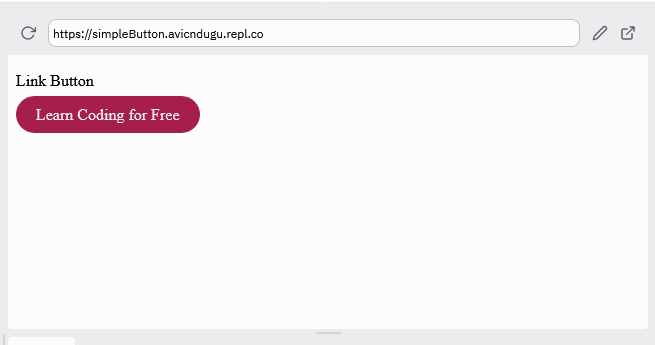How to Make Rounded Corners button in HTML & CSS
You can use CSS’s border-radius property to make rounded corners HTML buttons.
Rounded corners HTML Buttons
You can make rounded corners button by adding border-radius of 5px to 10px on HTML buttons.
HTML code for rounded corners
<p>Button</p>
<button class="button rounded-corners"> learn Coding for free</button>
CSS code for normal buttons
.button {
background-color: #a61e4d;
color: #efefef;
border: none;
text-align: center;
padding: 10px 20px;
}
Result
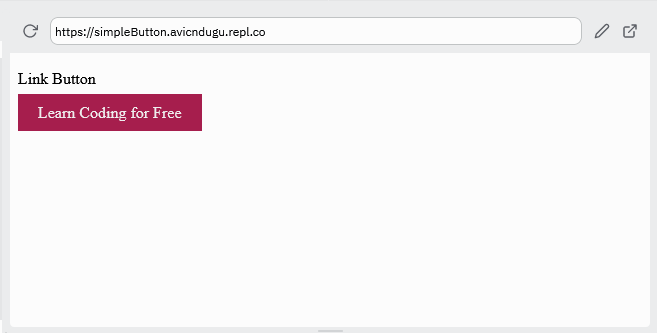
CSS code for rounded corners
.rounded-corners {
border-radius: 5px;
}
Result
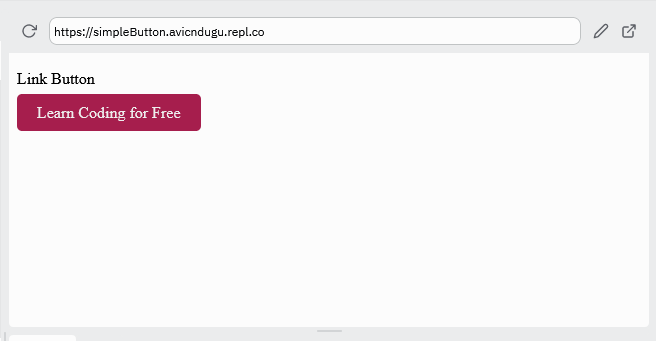
Oval HTML CSS Buttons(Pill Buttons)
Learn how to create buttons with round-shaped edges.
HTML code for Pill shaped button
<button class="button"> Normal button</button>
<button class="button pill-shape"> Rounded corner button</button>
CSS code for normal buttons
You can reuse the same CSS code for buttons from the previous section.
.button {
background-color: #a61e4d;
color: #efefef;
border: none;
text-align: center;
padding: 10px 20px;
}
CSS Code for pill-shaped(oval) buttons
Increasing the border radius will give you the nice round shaped ends on the button.
.rounded-corners {
border-radius: 25px;
}
Result