PHP Loops Basics For Beginners
If you’re just starting your journey into PHP programming, you’ve come to the right place. Understanding loops is a fundamental step in becoming proficient in PHP, and this article will guide you through the basics.
What Are Loops?
In PHP, as in many other programming languages, loops are a powerful way to repeat a block of code multiple times. They enable you to automate repetitive tasks and process data efficiently.
Types Of Loops In PHP
There are 4 types of loops in PHP. These are:
- for loop
- foreach loop
- while loop
- do while loop
The for Loop
One of the most commonly used loops in PHP is the for loop. Let’s look at a simple example to understand how it works:
<?php
for ($i = 1; $i <= 5; $i++) {
echo "Iteration number: $i <br>";
}
?>
In this example:
- We initialize a variable
$ito 1. - The loop runs as long as
$iis less than or equal to 5. - After each iteration,
$iis incremented by 1. - Inside the loop, we echo the current value of
$i.
The result will be:
Iteration number: 1
Iteration number: 2
Iteration number: 3
Iteration number: 4
Iteration number: 5
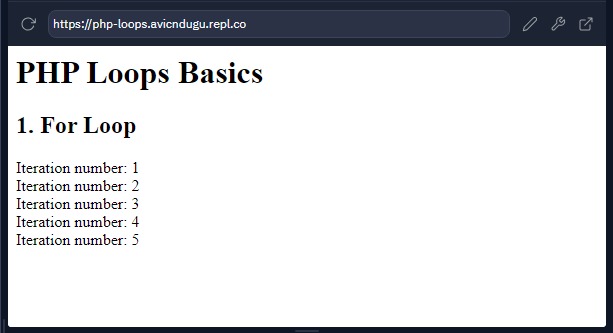
The while Loop
Another type of loop is the while loop, which repeats a block of code as long as a condition is true. Here’s an example:
<?php
$counter = 1;
while ($counter <= 3) {
echo "Count: $counter <br>";
$counter++;
}
?>
This while loop will display:
Count: 1
Count: 2
Count: 3
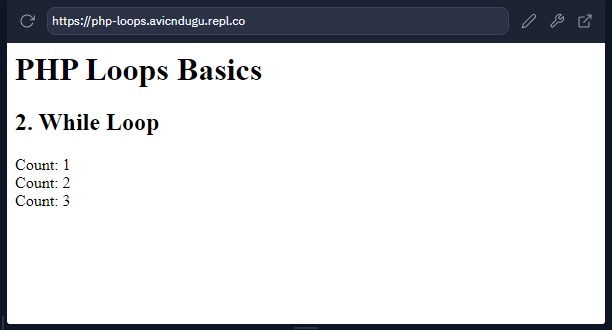
The foreach Loop
The foreach loop is handy for iterating over arrays or collections. Let’s iterate through an array of fruits:
<?php
$fruits = ["apple", "banana", "cherry"];
foreach ($fruits as $fruit) {
echo "I like $fruit <br>";
}
?>
The output will be:
I like apple
I like banana
I like cherry
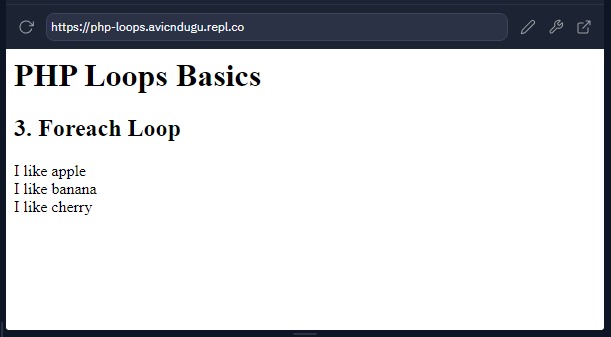
The do...while Loop
The do...while loop is another iteration structure in PHP. Unlike the for and while loops, the do...while loop always executes its code block at least once, and then it checks the loop condition. Here’s how it works:
<?php
$counter = 1;
do {
echo "Count: $counter <br>";
$counter++;
} while ($counter <= 3);
?>
In this example, the loop starts by printing “Count: 1” and then checks if $counter is still less than or equal to 3. If the condition is true, the loop continues, printing “Count: 2” and “Count: 3.” The loop stops after these iterations because the condition becomes false.
The output will be:
Count: 1
Count: 2
Count: 3
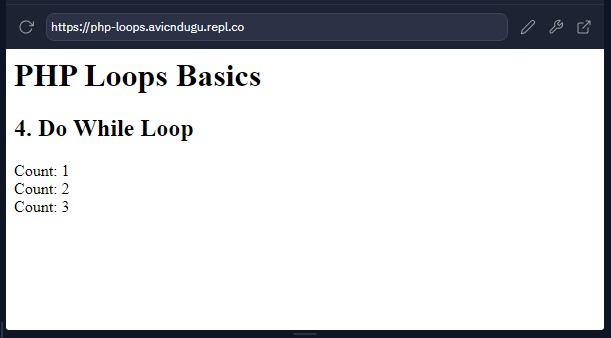
Loop Control Statements
Sometimes, you might need to control the flow of your loops. Two essential control statements are break and continue.
breakallows you to exit a loop prematurely.continuelets you skip the current iteration and proceed to the next one.
You can interact with all these examples at: https://php-loops.avicndugu.repl.co

