What Are Bootstrap Templates?[Everything You Need To Know]
Bootstrap Templates can be found on sale on different marketplaces online. You are going to dive deep on what are Bootstrap templates and how you can leverage them to help you in creating websites and web apps.
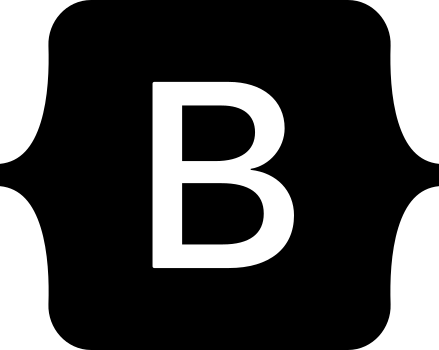
What are Bootstrap Templates
Bootstrap templates are website templates built using Bootstrap that you can adapt to make your own website.
They are a collection of HTML, CSS, and Javascript code that together make a complete website. Sometimes, they include fonts, icons and other relevant tools that improves the website functionality.
Generally, you should have some basic understanding of HTML, to use Bootstrap templates effectively.
Consult Bootstrap documentation, to add new features to your Bootstrap template.
Sometimes, Bootstrap templates might be customizes for use with specific website frameworks and CMS. For example you might get Bootstrap templates for React, Vue or Wordpress. These templates contain code specific to that CMS and framework and are not compatible with the general Bootstrap templates.
Why Use Bootstrap Templates
When building static websites, you may decide to build the website from scratch or use bootstrap templates.
Building websites from scratch takes alot of time and requires design and coding skills. You might have to hire a designer and a developer if you don’t have the skills.
You should use bootstrap templates if you want to:
- saves you alot of your costs in time and money
- reduce cross browser compatibility issues
- minimize design issues on your product(website)
When to Use Bootstrap Templates
- When building internal tools
- When working on a team project
- When you have a tight budget
- When you don’t have a designer in your team
When Not to Use Bootstrap Templates
- When a majority of your elements and layouts are custom
How to Use Bootstrap Templates
Each Bootstrap template you download has instructions on how to use it. If you are unsure, check for instruction on the origin website or the README.md file in the folder containing the template you downloaded.
There are usually two types of Bootstrap Templates: starter templates and theme templates.
1. Use Bootstrap Starter Templates
They provide a good starting point for creating Bootstrap website. You will need to consult Bootstrap documentation to add anything to your website.
Examples of Bootstrap Starter Templates
Process of Using Bootstrap Starter Templates
a. Download appropriate Bootstrap starter template. b. Add appropriate sections and components using bootstrap documentation as the guide. c. View the website on different browsers to ensure everything is working correctly.
2. Use Bootstrap Themes Templates
They provide a fully ready made website. You just need to replace the placeholder content with your content. When you complete adding your content, you can delete the unused parts of the template.
Examples of Bootstrap Starter Templates
- Bootstrap Portfolio Themes
- Bootstrap Company Theme
- Bootstrap Blog Theme
- Blog Templates
- Bootstrap Jekyll Templates
- Bootstrap Wordpress themes
Process of Using Bootstrap Theme Templates
a. Download appropriate Bootstrap Theme Template. b. Follow instructions to launch the theme template. c. Add your content in the appropriate sections and components. d. Remove or add components and sections according to your needs. e. View the website on different browsers to ensure it is working properly.
Advantages of Bootstrap Templates
- Time and money saving.
- Consistent design and front-end code.
Disadvantages of Bootstrap Templates
- Websites using same template looks similar without customization
- Some feature-rich Bootstrap templates are slow due to many features

